Blog
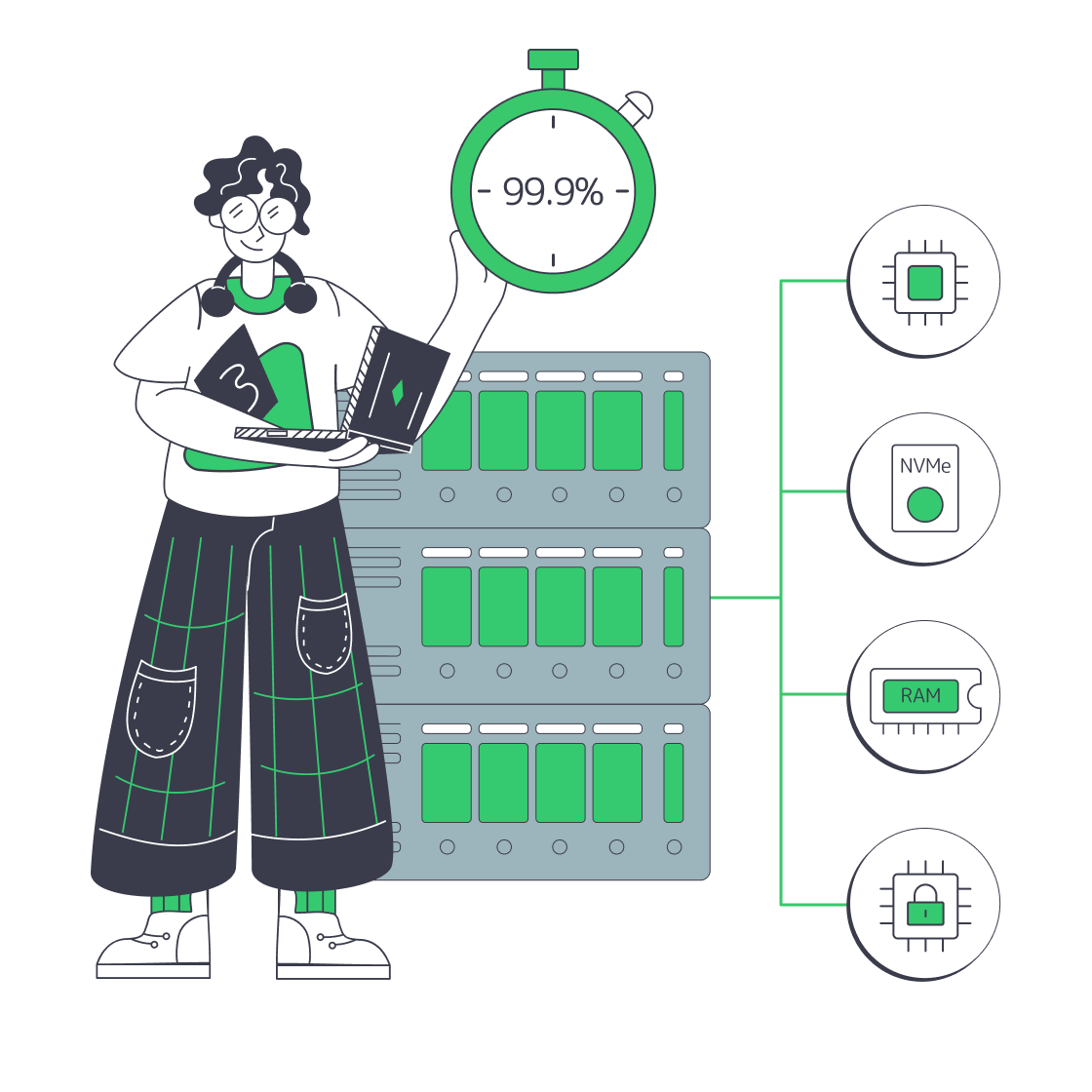
Choosing ERP Servers for Performance, Uptime, and Scale
Enterprise Resource Planning consists of many different workflows, including orders, inventory, finance, HR, analytics, and audits. It is therefore essentially always‑on. These workflows require high performance and need the platform beneath to have the right architectural foundations. The right ERP server must provide near‑continuous availability and have airtight security, considering the data dealt with. IBM pegs the average cost of a breach at $4.88 million globally, highlighting how high-stakes ERP server decisions are.
So to help you narrow down your options and make an informed decision, we have put together this concise framework for evaluating ERP server hosting. It should guide you in finding the best ERP server—one that provides performance headroom, near‑100% reliability, and predictable costs, and that is ready to scale and satisfies compliance obligations by design.
Choose Melbicom— 1,000+ ready-to-go servers — 20 global Tier IV & III data centers — 50+ PoP CDN across 6 continents |
 |
What Hardware Profile Runs ERP Efficiently?
Prioritize CPU and RAM: Running ERP means planning for high core counts, as the stacks concentrate OLTP traffic, reporting, background jobs, and integrations. You will need plenty of RAM to contend with aggressive cache demands. Application servers shouldn’t swap. Odoo runs on Linux with Python and PostgreSQL. Sizing guidance works on the basis of threading and worker counts in terms of planning for concurrency.
Storage capacity misconceptions: Raw capacity is less important than latency; batch and query runtimes can be reduced with NVMe SSDs; and higher IOPS benefit write‑heavy ledgers and MRP.
Network throughput requirements: While many think ERP is mainly reporting, many files are moved, along with EDI, BI extracts, and API payloads; therefore, high bandwidth is needed, and ports must not be oversubscribed. Melbicom provisions per‑server ports that offer up to 200 Gbps with upgradable headroom for integrations and backup spikes.
Think headroom by design: Right-size your server so that your typical peak load is under 70% of CPU/RAM consumption to prevent replatforming and ensure absorption of month‑end closes, seasonal spikes, and new modules.
How Close to “Always On” Should ERP Be?
To ensure no interruptions to business‑critical ERP, you should be striving for 99.99% availability or “four nines”. This equates to ~52 minutes of annual downtime.
High availability boils down to the server facility class. Tier III/IV DCs are engineered with ample redundancy and cooling for high availability. The target for a Tier III is ~99.982%, around 1.6 hours per year, and Tier IV is ~99.995% with around 26 minutes of downtime.
Of course, the network architecture must also match. Melbicom provides upstream capacity and a redundant aggregation and core topology (vPC, 802.3ad) to keep availability high. VRRP also protects server L3 connectivity, reducing the single‑device failure blast radius—ideal for critical ERP.
Best ERP Server Hosting: How to Scale Without Surprises

Scaling vertically by adding more RAM, cores, or NICs keeps single‑node latency down for OLTP, but roles can be split by scaling horizontally. That way, you can have separate databases, applications, print/reporting, and integration nodes so oversaturation in one does not affect another. You can also configure the dedicated server to free up memory channels and storage bays for your scaling needs. Choosing a provider with fast scale‑up/scale‑out options prevents you from scrambling to acquire capacity in a panic when an acquisition occurs or your SKU catalog doubles.
Melbicom has 1,000+ server configurations housed in Tier III/IV locations worldwide, meaning you can add capacity close to users and data.
Price Clarity: Predictable ERP Economics
The culprits for unexpectedly drifting outside of budgets are the charges for egress‑style data transfers and tiered support fees for when incidents occur. A recent Ofcom market study makes clear that egress costs compound. This list‑price “data out” catches many out. The EU Data Act plans to phase out switching fees, including egress. Both stress the importance of modeling your data movement explicitly and selecting a provider that doesn’t meter every single byte.
Billing volatility can be avoided by choosing a dedicated server company with generous, clearly bounded bandwidth and ample CDNs to edge-offload content and API responses; Melbicom’s CDN spans 50+ PoPs across 36 countries.
Integration and Compatibility
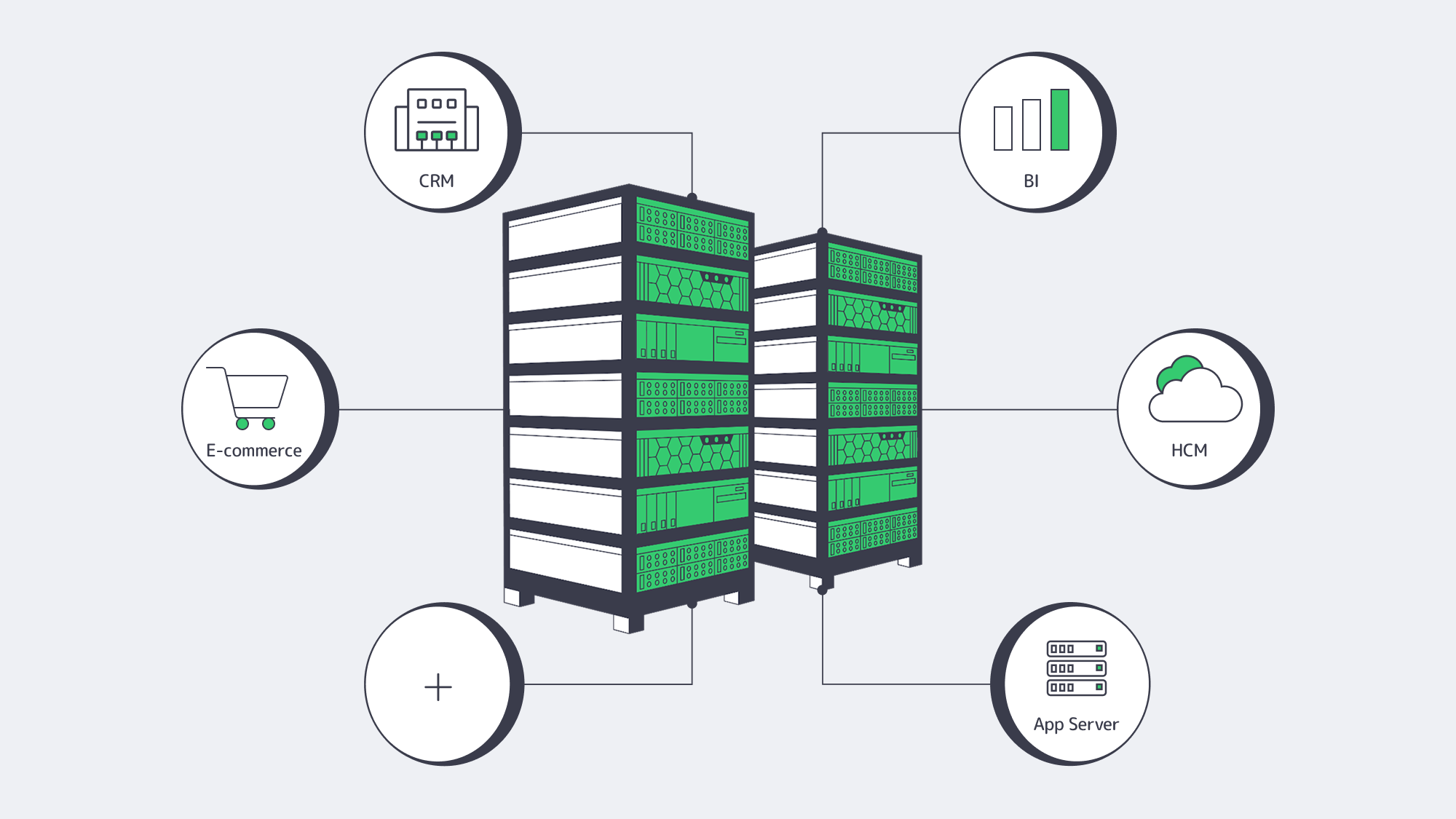
An ERP server platform must be capable of enabling many simultaneous workflows consistently within its busy ecosystem of payrolls, PLMs, WMSs, shops, BI tools, and identity systems. So integration and compatibility are crucial, which means considering your OS and stacks upfront.
- Odoo stack alignment. For an Odoo hosting server, driver management is easier once modules evolve if you maintain full access on an Odoo dedicated server, which is typically Linux + Python + PostgreSQL. With worker/threading concepts, you tune by concurrency as well as user count; the server requirements should be treated as a planning input rather than a ceiling.
- Windows stack alignment. Alternatively, Windows Server and SQL Server are required for running an Epicor server or some Infor products. If your finance reporting relies on an Excel add‑in, then you will have to plan for ODBC connectivity for an “Epicor spreadsheet server” equivalent. Driver lifecycle and concurrency limits for reporting are also key considerations.
- Print/report offload. With a Sage X3 print server as a separate component, reporting and printing run as their own service on a dedicated node, ensuring that document jobs don’t steal OLTP cycles.
- SaaS peers. Workday is provided as multi‑tenant SaaS with no on‑prem deployment, and integrations ride secure APIs, keeping latency envelopes as efficient as network paths to Workday server locations allow.
Platforms at a glance
| ERP/system | Typical hosting | Hosting notes |
|---|---|---|
| Odoo | Self‑hosted Linux or vendor cloud | Python + PostgreSQL; tune workers/threads |
| Epicor / Infor / IFS server | On‑prem or vendor‑hosted | Multi‑tier (DB/app/reporting) is typical. Validate Windows/Linux mix and ODBC/SSRS/reporting connectors. |
| Sage X3 | On‑prem or partner‑hosted | Separate print server component, be sure to plan capacity and Windows services accordingly. |
| Workday | SaaS (multi‑tenant) | No on‑prem; integrations thanks to secure APIs; network reliability to vendor data centers takes priority. |
A Support Model to Reduce Risk
ERP incidents frequently rear their ugly heads outside of business hours, which is why 24/7 technical support should be a priority. Having engineers on hand to diagnose database stalls, NIC saturation, or filesystem errors can make all the difference when the stakes are high and minutes matter. Melbicom’s around‑the‑clock support comes at no extra charge, providing hands-on help when you need it most.
In addition to SLA response, logically, you should probe anything that may need replacement, such as disks, DIMMs, and NICs kept onsite. Escalation paths should be checked, and when introducing read-replicas or planning app-server splits, consider whether architectural consults are available.
Planning Resources Ahead: AI, Real‑Time Data, and Regulation
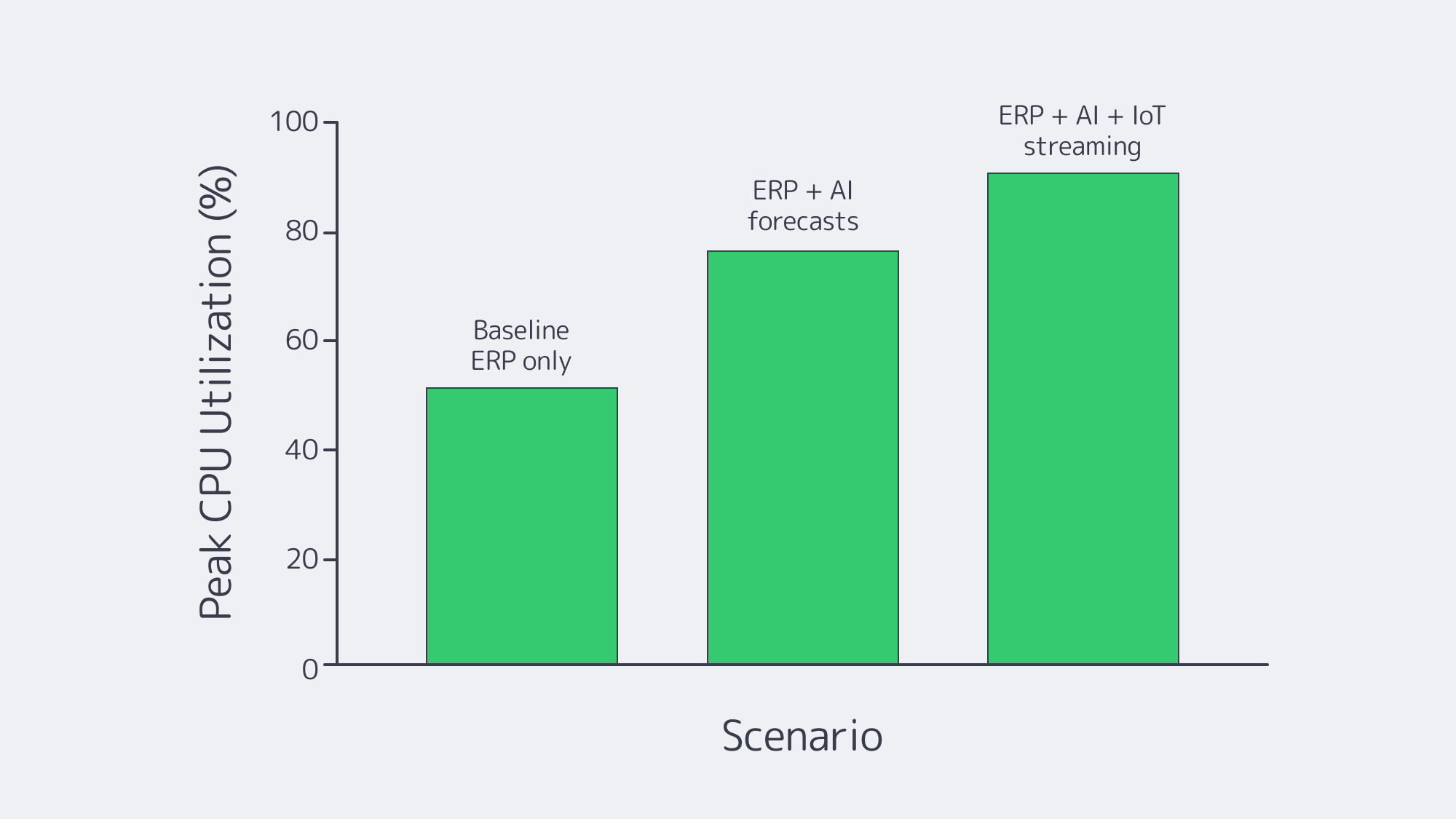
AI is now assisting with many aspects of ERP, giving accurate forecasting, sound recommendations, and running anomaly detection. While AI-driven ERP has many advantages, it does raise compute and memory requirements. To accommodate and stay ahead, let models and vector indexes run adjacent to the ERP; opt for high‑throughput NICs and consider GPU‑capable servers in Tier III/IV facilities provisioned by Melbicom with 1–200 Gbps port options, which pair well with in‑memory analytics.
IoT feeds and event streams need backpressure control as they run in real time and need to be ingested rapidly. Using separate cores or nodes for message brokers such as Kafka/MQTT prevents them from starving OLTP.
The EU Data Act is cracking down on switching and focusing on portability, so audit trails are now under more scrutiny, making regional hosting options important. With that in mind, it is wise to choose providers with broad regional footprints and clear data‑residency options to prevent migration down the line due to compliance.
Summarized Checklist for the Best ERP Server Hosting
- Size your CPU/RAM and NVMe to provide headroom at peak and use OLTP latency as your guide.
- Make four nines availability your target, opting for Tier III/IV facilities and end-to-end redundancy in your network design.
- Engineer with built‑in compliance, encryption, segmentation, and auditable access; breach costs are real and rising.
- Separate DB/app/report/print and add nodes by region, free up memory channels and bays from day one to make sure you have scale‑up and scale‑out paths ready to go.
- Don’t underestimate support: 24/7 response, fast hardware replacement, and architecture help are invaluable.
- Beware of egress-style charges, model data movement, and favor providers with broad CDNs and clear bandwidth terms. Make sure you know your switching rights in accordance with the Data Act.
- Remember, GPU options, high‑throughput NICs, and maintained capacity near users and data are the key factors to future-proofing your setup.
An ERP Server Should Be a Strength, Not a Constraint

ERP is demanding and needs to be consistent, which means provisioning generous CPU/RAM and NVMe to let databases breathe. Review availability patterns and pick a high-class facility to reduce your yearly downtime to minutes and embed audit-proof security controls within your engineering and architecture. Design with clear scale‑up and scale‑out paths, and favor models with transparent cost structures so that bandwidth and support don’t sting. Make sure the environment is suited to the integrations you have in mind, whether that’s Odoo modules, an Epicor server add‑in like “Epicor Spreadsheet Server,” or SaaS neighbors such as an HCM Workday server.
With Melbicom, you have a pragmatic solution that aligns with the above suggestions for the best ERP server. We have global Tier III/IV data centers with per‑server ports of up to 200 Gbps, 50+ CDN PoPs for edge distribution, and 24/7 support. With a Melbicom server behind your ERP, you have the performance headroom and network resilience needed for heavy integration and backup windows, and economics that you can easily predict.
Provision ERP on dedicated servers
Get reliable performance, 200 Gbps ports, and 24/7 support for ERP workloads across Tier III/IV sites. Choose from 1,000+ configurations close to users and data.