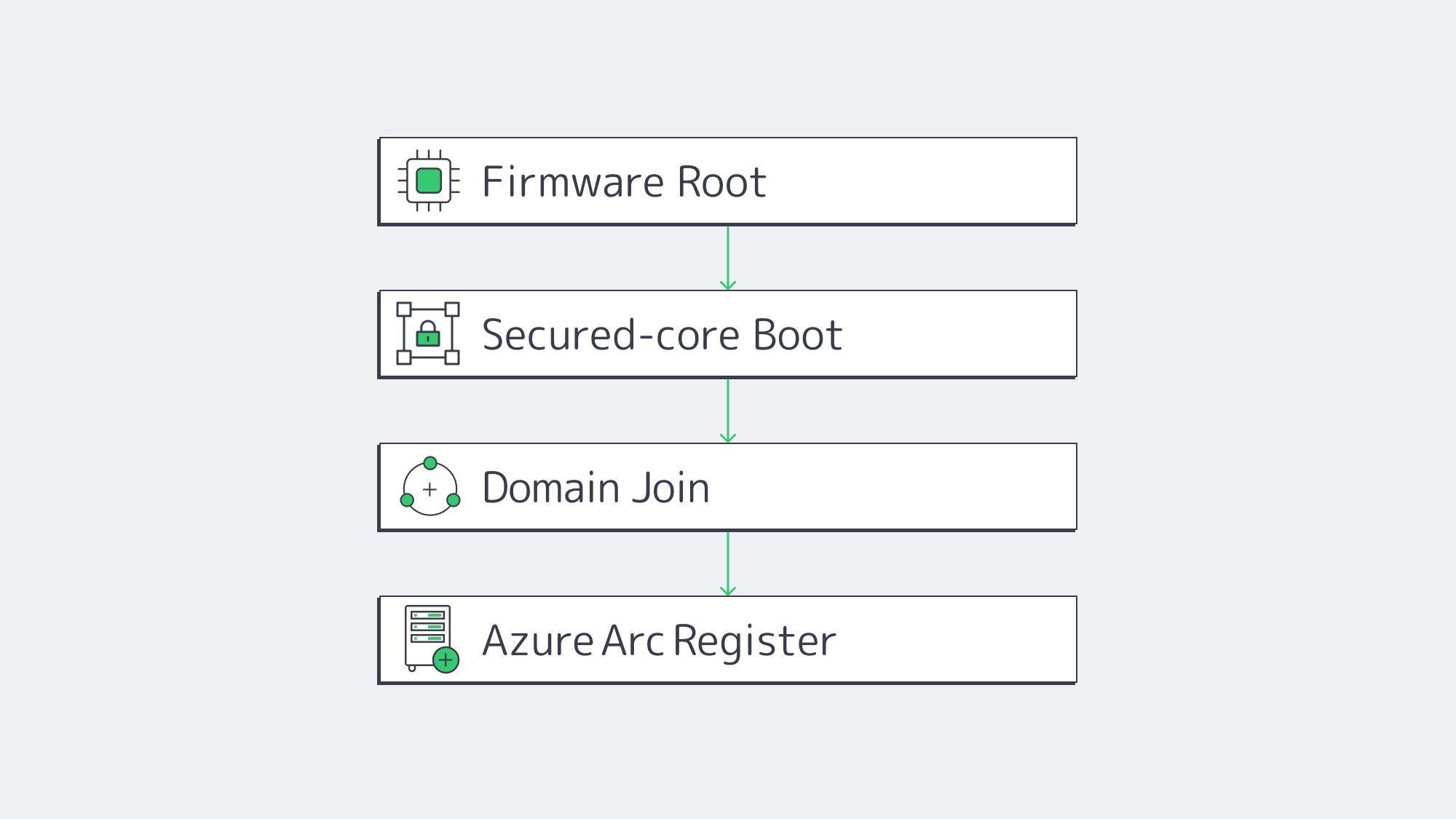Blog
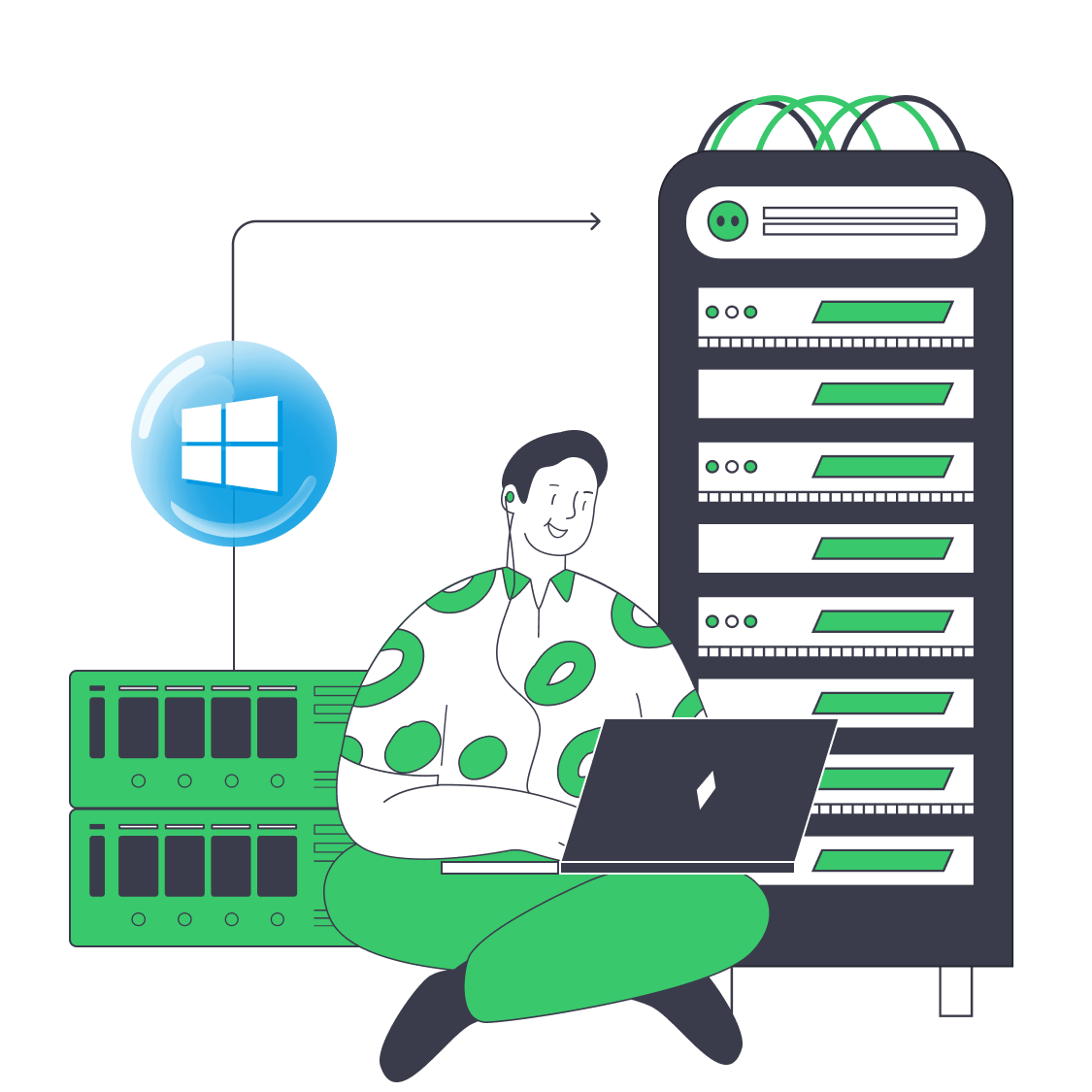
Integrating Windows Dedicated Servers Into Your Hybrid Fabrics
Hybrid IT is not an experiment anymore. The 2024 State of the Cloud report by Flexera revealed that 72 percent of enterprises have a hybrid combination of both public and private clouds, and 87 percent of enterprises have multiple clouds.[1] However, a significant portion of line-of-business data remains on-premises, and the integration gaps manifest themselves in Microsoft-centric stacks, where Active Directory, .NET applications, and Windows file services are expected to function seamlessly. The quickest way to fill in those gaps is with a dedicated Windows server that will act as an extension of your on-premises and cloud infrastructure.
Choose Melbicom— 1,300+ ready-to-go servers — 21 global Tier IV & III data centers — 55+ PoP CDN across 6 continents |
 |
This guide outlines the process of selecting and configuring such a server. We compare Windows Server 2019 and 2022 for different workloads, map key integration features (Secured-core, AD join, Azure Arc, containers), outline licensing traps, and flag infrastructure attributes such as 200 Gbps uplinks that help keep latency out of the headlines. A brief shout-out to the past: Windows Server 2008, 2012, and 2016 introduced PowerShell and simple virtualization, but they lack modern hybrid tooling and are no longer in mainstream support, so we only mention them in the context of legacy.
Why Edition Choice Still Matters
| Decision Point | Server 2019 | Server 2022 |
|---|---|---|
| Support horizon | Extended support ends Jan 9 2029 | Extended support ends Oct 14 2031 |
| Built-in hybrid | Manual Arc agent; basic Azure File Sync | One-click Azure Arc onboarding, SMB over QUIC (Datacenter: Azure Edition option) |
| Security baseline | Defender, TLS 1.2 default | Secured-core: TPM 2.0, UEFI Secure Boot, VBS + HVCI, TLS 1.3 default |
| Containers | Windows Containers; host must join domain for gMSA | Smaller images, HostProcess pods, gMSA without host domain join |
| Networking | Good TCP; limited UDP offload | UDP Segmentation Offload, UDP RSC, SMB encryption with no RDMA penalty—crucial for real-time traffic |
| Ideal fit | Steady legacy workloads, branch DCs, light virtualization | High-density VM hosts, Kubernetes nodes, compliance-sensitive apps |
Takeaway: When the server is expected to last beyond three years, or would require hardened firmware defenses, or must be migrated out of Azure, 2022 is the practical default. 2019 can still be used in fixed-function applications that cannot yet be recertified.
Which Windows Server Features Make Hybrid Integration Frictionless?
Harden the Foundation with Secured-core
Firmware attacks are no longer hypothetical; over 80 percent of enterprises have experienced at least one firmware attack in the last two years.[2] Secured-core in Windows Server 2022 locks that door by chaining TPM 2.0, DRTM, and VBS/HVCI at boot and beyond. Intel Xeon systems have the hypervisor isolate kernel secrets, and hardware offload ensures that performance overhead remains in the single-digit percentages in Microsoft testing.
Windows Admin Center is point-and-click configuration, with a single dashboard toggling on Secure Boot, DMA protection, and memory integrity, and auditing compliance. The good news, as an integration architect, is that you can trust the node that you intend to domain-join or add to a container cluster.
Join (and Extend) Active Directory
Domain join remains a two-command affair (Add-Computer -DomainName). Both 2019 and 2022 honor the most up-to-date AD functional levels and replicate through DFS-R. The new thing is the way 2022 treats containers: Group-Managed Service Accounts can now be used even when the host is not domain-joined, eliminating security holes in perimeter zones. That by itself can cut hours out of Kubernetes day-two ops.
In case you operate a hybrid identity, insert Azure AD Connect into the same AD forest—your dedicated server will expose cloud tokens without any additional agents.
Treat On-prem as Cloud with Azure Arc
Azure Arc converts a physical server into a first-class Azure resource in terms of policy, monitoring, and patch orchestration. Windows Server 2022 includes an Arc registration wizard and ARM template snippets, allowing onboarding to be completed in 60 seconds. After being projected into Azure, you may apply Defender for Cloud, run Automanage baselines, or stretch a subnet with Azure Extended Network.
Windows Server 2019 is still able to join Arc, but it does not have the built-in hooks; scripts provide a workaround, but they introduce friction. In the case that centralized cloud governance is on the roadmap, 2022 will reduce the integration glue code.
Run Cloud-Native Windows Workloads
Containers are mainstream, with 93 percent of surveyed organizations using or intending to use them in production, and 96 percent already using or considering Kubernetes.[3] Windows Server 2022 closes the gap with Linux nodes:
- Image sizes are reduced by as much as 40 percent, and patch layers are downloaded progressively.
- HostProcess containers enable cluster daemons to be executed as pods, eliminating the need for bastion scripts.
- The support of GPU pass-through and MSDTC expands the catalogue of apps.
If you have microservices or GitOps in your integration strategy, the new OS does not allow Windows nodes to be second-class citizens.
Licensing in One Paragraph
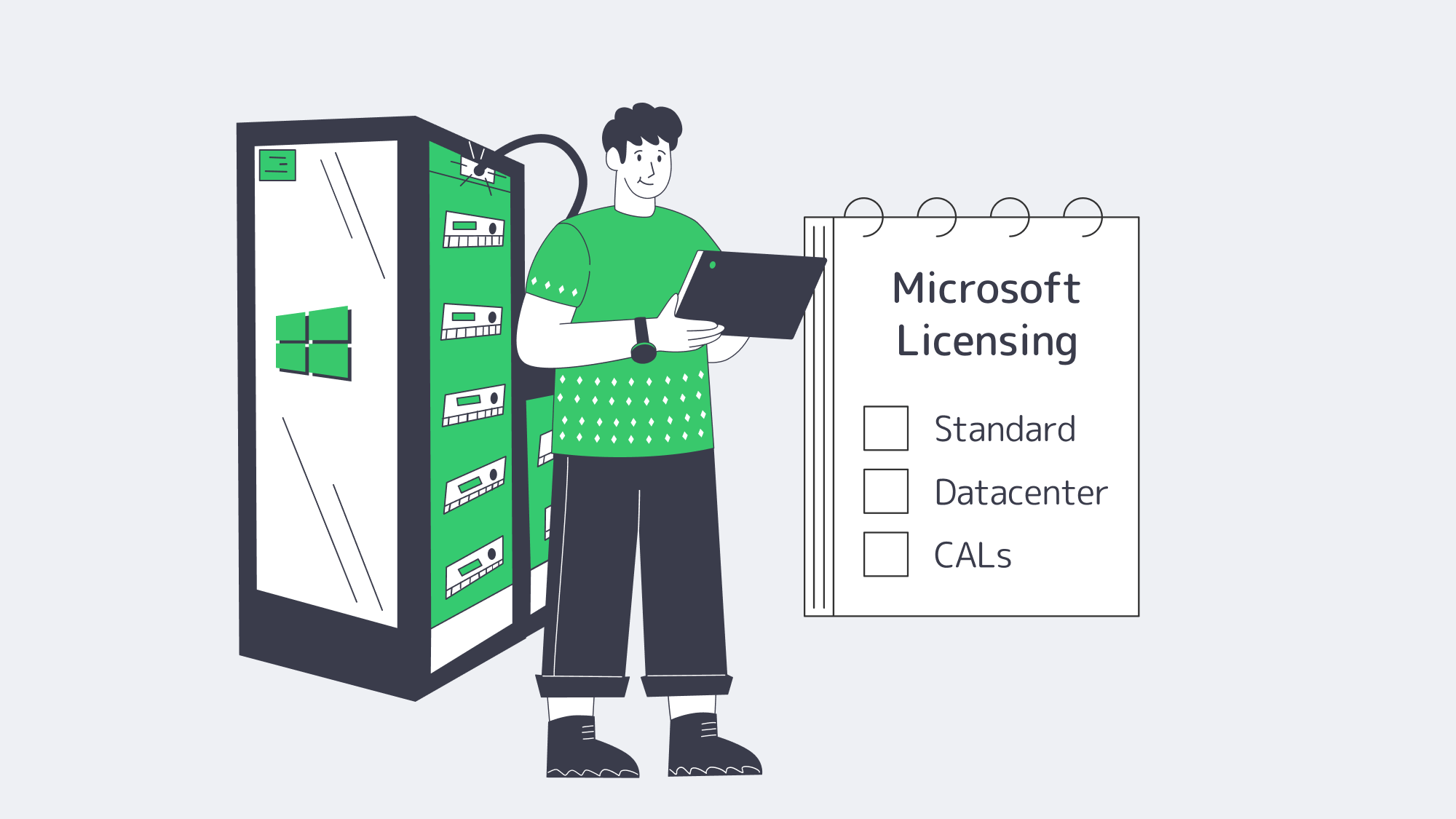
Microsoft’s per-core model remains unchanged: license every physical core (minimum of 16 cores). Standard Edition provides two Windows guest VMs per 16 cores; Datacenter provides unlimited VMs and containers. Add additional Standard licenses only when you have three or four VMs; otherwise, Datacenter is more cost-effective in the long run. Client Access Licenses (CALs) still apply to AD, file, or RDS access. Bring-your-own licenses (BYOL) can be used, but are limited by Microsoft mobility regulations; please note that portability is not guaranteed.
Infrastructure: Where Integration Bottlenecks Appear
A Windows server will just not fit in unless the fabric around it is up to date.
- Bandwidth & Latency: At Melbicom, we install links of up to 200 Gbps in Tier IV Amsterdam and Tier III locations worldwide. Cross-site DFS replication or SMB over QUIC will then feel local.
- Global Reach: A 14+ Tbps backbone and CDN in 55+ PoPs is fed by 21 data centers in Europe, the U.S., and major edge metros, meaning AD logons or API calls are single-digit-millisecond away to most users.
- Hardware Baseline: All configurations run on Intel Xeon platforms with TPM 2.0 and UEFI firmware, Secured-core ready, out of the crate. More than 1,300 servers can be deployed in two hours, and KVM/IPMI is standard to handle low-level management.
- 24/7 Support: When the integration stalls at 3 a.m., Melbicom employees can quickly exchange components or redirect traffic, without requiring a premium ticket.
How to Integrate a Windows Dedicated Server into a Hybrid System
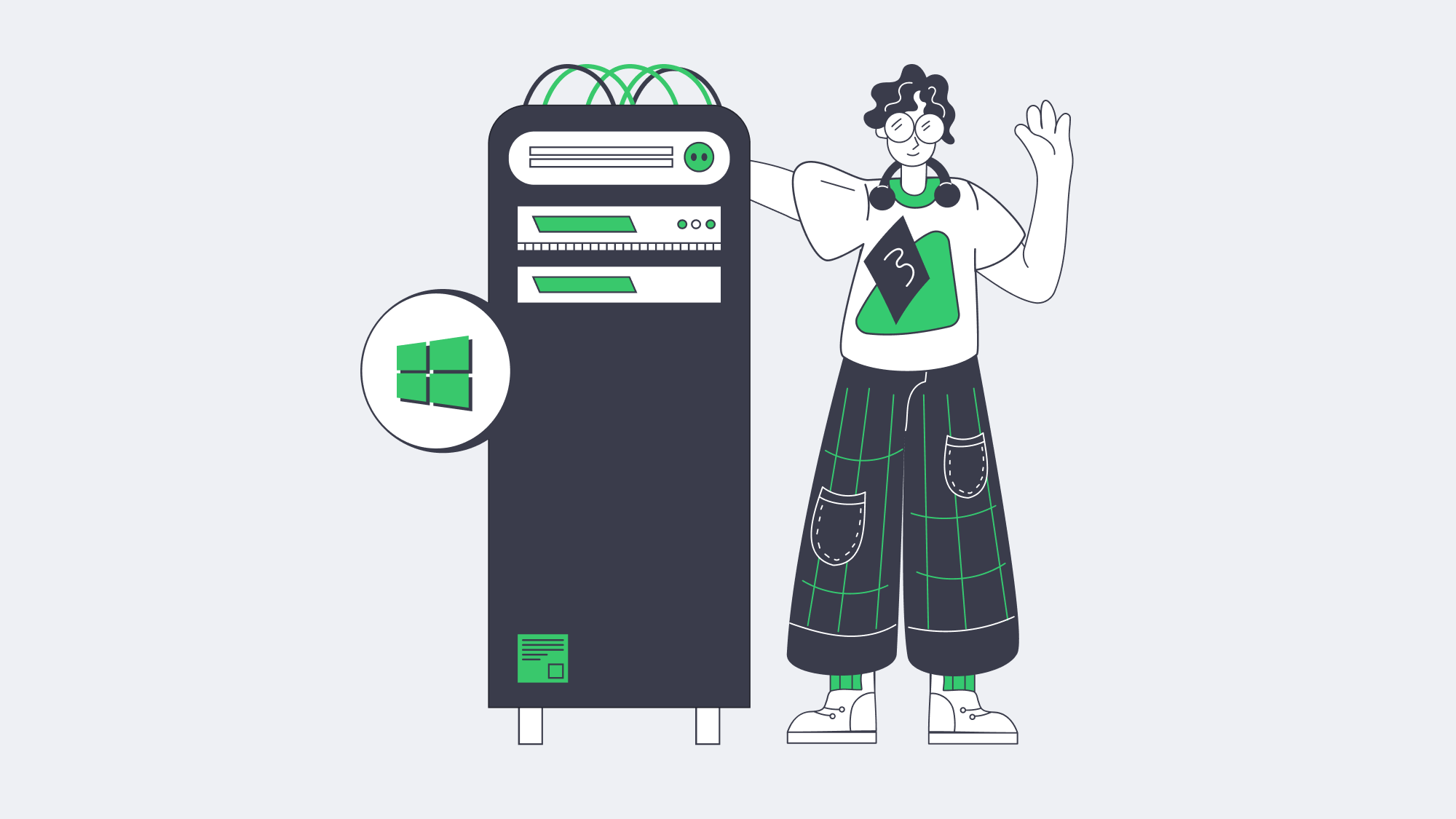
The blueprint of integration now appears as follows:
- Choose the edition: Use Server 2022 unless you have a legacy workload or certification that flatlines on 2019.
- Select the license: Standard when you require 2 VMs or fewer; Datacenter when the server has a virtualization farm or Windows Kubernetes nodes.
- Order Intel hardware that has TPM 2.0, Secure Boot, and a NIC that supports USO/RSC.
- Turn on Secured-core in Windows Admin Center; check in msinfo32.
- Domain-join, in case of container hosts, use gMSA without host join.
- Register with Azure Arc to federate policy and telemetry.
- Install container runtime (Docker or containerd), apply HostProcess DaemonSets if using Kubernetes.
- Confirm network bandwidth with ntttcp – should be line rate on 10/40/200 GbE ports due to USO.
Then follow that checklist and the new Windows dedicated server falls into the background a secure policy-driven node that speaks AD, Azure and Kubernetes natively.
What’s Next for Windows Dedicated Servers in Hybrid IT?
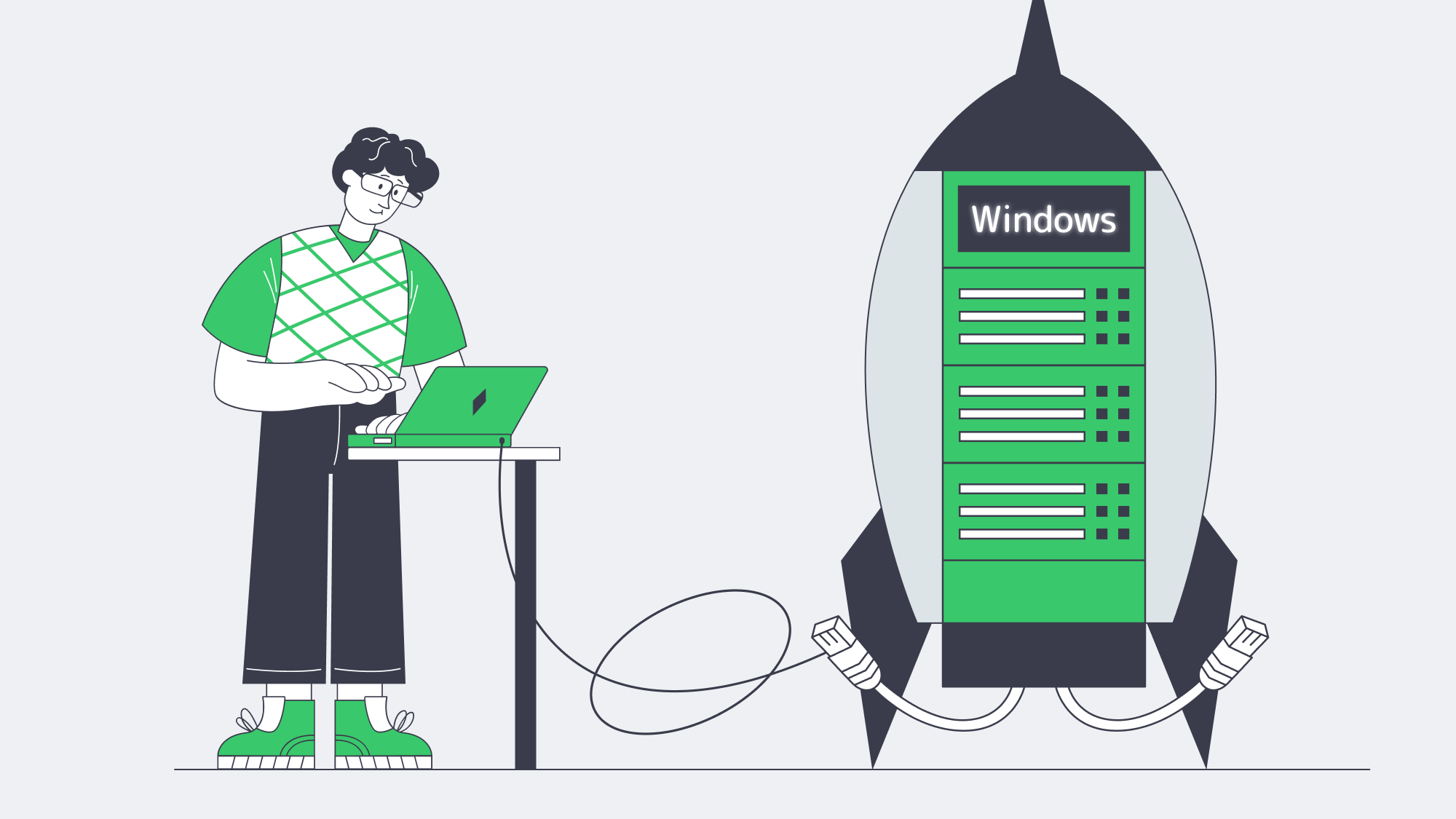
Practically, a Server 2022 implementation bought now gets at least six years of patch runway and aligns with current Azure management tooling. Hybrid demand continues to rise; the 2024 breach report by IBM estimates the average cost of an incident at 4.55 million dollars, a 10 percent YoY increase[4]—breaches in integration layers are costly. The most secure bet is to toughen and standardize today instead of waiting until the next major Windows Server release.
Integration as an Engineering Discipline
Windows dedicated servers are no longer static file boxes; they are nodes in a cross-cloud control plane that can be programmed. When you select Windows Server 2022 on Intel, you get Secured-core as a default, zero click Azure Arc enrollment, and container parity with Linux clusters. Pair that OS with a data center capable of 200 Gbps throughput per server and able to pass Tier IV audits, and your hybrid estate will no longer care where the workload resides. Integration is not a weekly fire drill but a property of the platform.
Deploy Windows Servers Fast
Spin up Secured-core Windows dedicated servers with 200 Gbps uplinks and integrate them into your hybrid fabric in minutes.