Blog
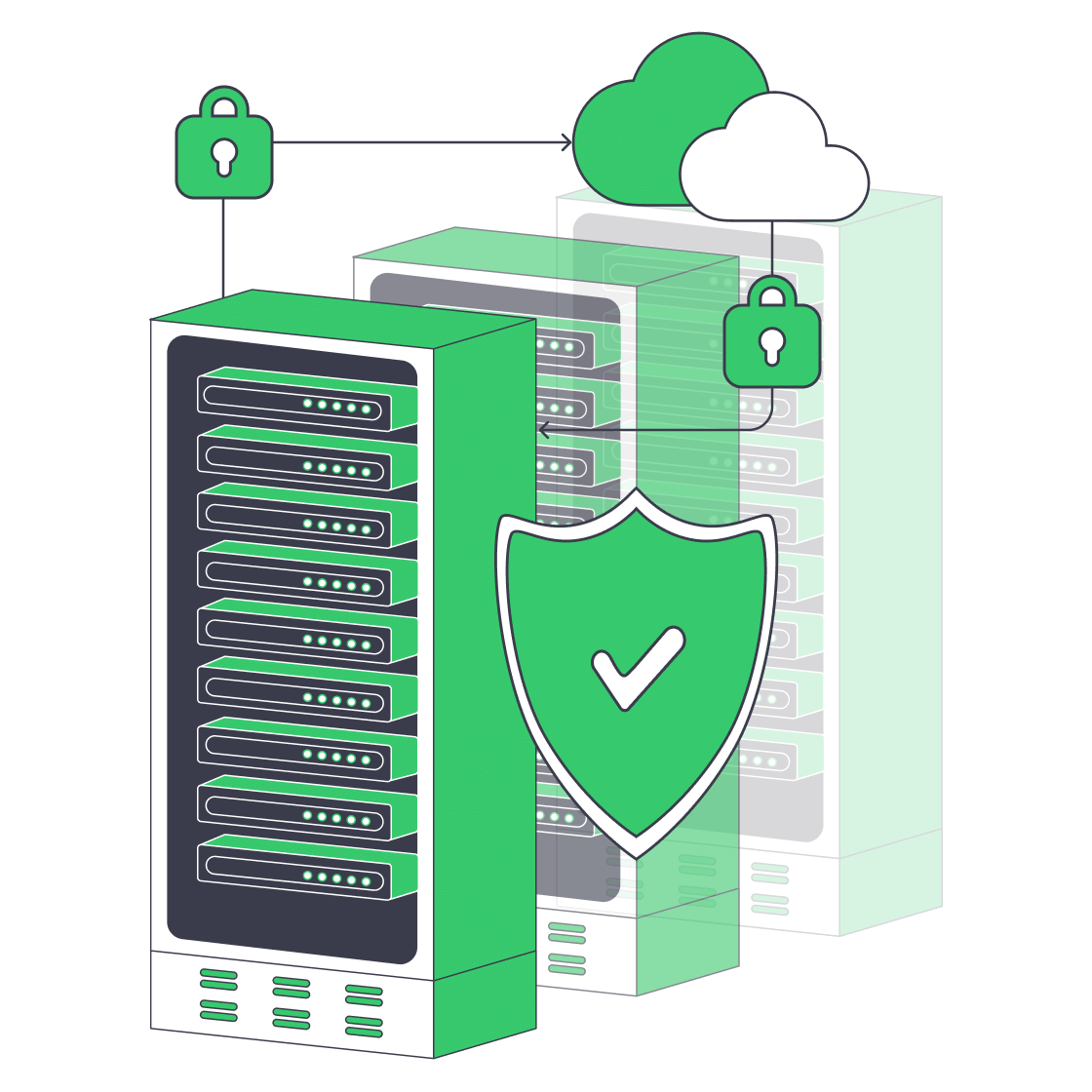
Why SMBs Need a Dedicated Backup Server Now
Ransomware attacks now seem to be focusing on smaller businesses. Reports from within the industry show that over a third of infections now hit companies with fewer than 100 employees, and nearly 75 % face permanent closure following prolonged outage. According to Verizon, human error is also still a big culprit when it comes to many breaches, so a solid backup plan is evidently needed. Unfortunately, many small and mid-size businesses (SMBs) rely on consumer-grade cloud sync as a backup or worse still, rest their bets on a USB drive. When faced with a worst-case scenario, these recovery plans will leave them in a very unfavorable position when regulators, courts, and customers come knocking.
Choose Melbicom— 1,300+ ready-to-go servers — 21 global Tier IV & III data centers — 55+ PoP CDN across 6 continents |
A much better plan is to reap the benefits of a dedicated on-prem backup server to capture and store data that can be re-hydrated if there is a mishap. Having a single, hardened box specifically to handle data backup gives SMBs the following:
- Self-controlled protection without third-party retention policies, API limits, or hidden egress charges.
- Predictable costs with a fixed hardware or rental fee, with the ability to scale storage on your terms.
- Low-latency recovery flow is restored at LAN or dedicated-link speed rather than over a public pipe that may be congested.
Additionally, backup software ecosystems have evolved to provide an array of modern tools that were previously reserved for much larger enterprises. This means SMBs with even the leanest IT teams can pass compliance audits. Combining tools such as incremental-forever data capture, built-in immutability, and policy-driven cloud synchronization is a surefire protection plan to reduce ransomware risk, avoid accidental deletion crises, and satisfy security regulators.
Technology Evolution: Why USB & Tape Backups No Longer Suffice
Before we go any further, it is important to take a moment to highlight how legacy technologies that were once useful are no longer adequately capable of defending against modern risks:
| Medium | Weaknesses | Consequences |
|---|---|---|
| USB/external drives | Manual plug-in, no centralized monitoring, easy to mistakenly overwrite | Backup gaps, silent corruption |
| Tape rotation | Slow restores, operator error, single-threaded jobs | Extensive RTOs, unreliable for frequent restores |
Theft and fire are also a concern with either medium and, more importantly, both are defenseless against ransomware because it encrypts writable drives. Sadly, although these legacy technologies were once a first-line defense, with modern threats, they serve as little more than a reminder of how far we have come.
Rapid Deployment, Modest Budgets: Hardware is the Answer
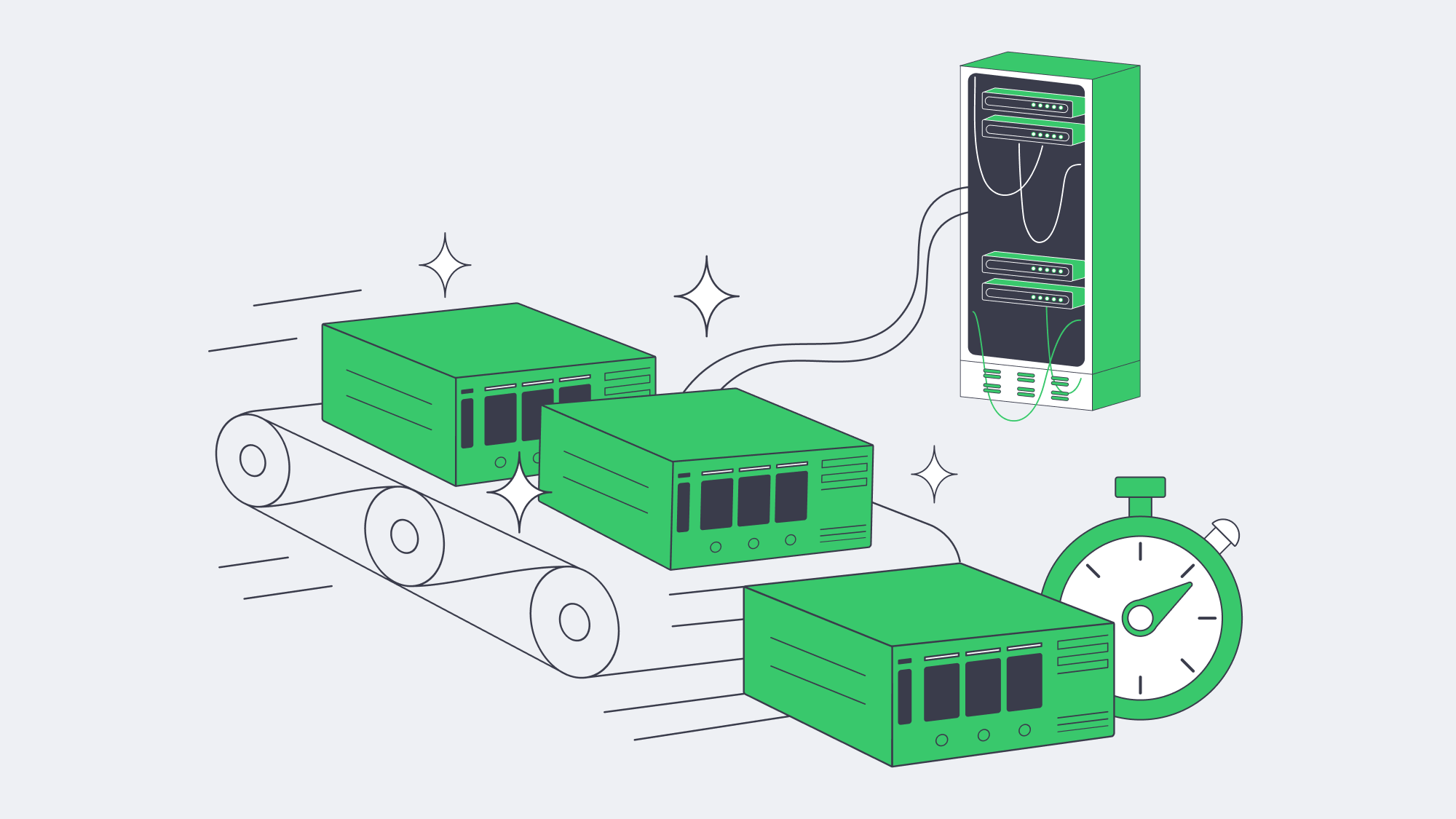
Once upon a time setting up a dedicated backup server was a lengthy process, but with over 1,300 ready-to-go configurations on the floor at Melbicom, we can offer rapid deployment. The majority of our configurations can be racked, imaged, and handed over with a two-hour turnaround. We offer 21 global Tier III/IV data centers to provide a local presence. Alternatively, you can park the server on-site and tether it back to Melbicom for off-site replication. With either option, per-server pipes scale to 200 Gbps, so regardless of how large your datasets are, nightly backup windows remain controllable.
The hands-off operation is a bonus for those with limited IT teams. Hardware health is monitored on our end, and SMART alerts automatically trigger disk reboots. With Melbicom, you can control your infrastructure via IPMI without driving to the rack. The elimination of maintenance labor and the inevitable depreciation offsets the rental premiums in the long run of buying a chassis outright.
How Do Incremental-Forever Backups Save Disk and Bandwidth?
Traditionally, the typical practice was to perform a full backup every weekend, with increments in between, but that can hog bandwidth and disk space. With solutions such as Veeam Backup & Replication, MSP-focused offerings like Acronis Cyber Protect, or the open-source tool Restic, incremental-forever backups have become the new standard:
- Initial synthetic full backup.
- Block-level deltas thereafter.
- Background deduplication to identify duplicate chunks helping to shrink stored volume by 60–95 %.
Independent lab tests show that even a 10 TB file share can be kept well within a gigabit maintenance window, as we see around 200 GB of new blocks nightly. This can be really beneficial to SMBs with growing data needs, with no need to double down on storage needs.
How to Sync Off-Site Without High Cloud Overheads (the 3-2-1 Rule)

Depending on a single copy is risky, it is better to follow the 3-2-1 rule. This means to have three copies, in two distinct media, and keep one stored off-site. A dedicated backup server delivers rapid copies for instant restoration, two local copies: production and local backup, and a third copy stored following policy:
- First, data is encrypted and then synced to object storage. Melbicom’s high-performance S3 cloud storage is recommended in this instance.
- Uploads are scheduled during off-peak hours making sure there is throttle to spare and plenty of daytime bandwidth.
- Where upstream links are small, the first TB is seeded via a shipped disk.
Operating in this manner keeps cloud storage bills down, as the deltas travel compressed without any duplications. The copy stored in the off-site vault eliminates expensive multi-site clustering or DR orchestration and guarantees the data is protected against unexpected events such as flood, fire, or burglary occurring in the primary site.
How Does Built-In Immutability Defeat Ransomware?
Attackers often go straight for the backups, scanning the networks and rapidly encrypting the data or deleting it entirely. This can be effectively countered with immutability locks. Our backup stacks enable write-once-read-many (WORM) retention. Once set, even admin accounts are unable to purge until the window expires. A 14- to 30-day lock window is recommended as a timer. This immutability can be bolstered further with certain products such as Linux-based hardened repositories that serve as an air gap. They are imperceptible to SMB/CIFS browsing but separate production credentials from stored backups.
Organizations leveraging immutable copies restore operations in half the time of those using non-hardened repositories. They also slash their ransomware recovery costs considerably. Studies by Sophos and IDC suggest they save over 60 %.
Lightweight, Automated Day-to-Day Ops
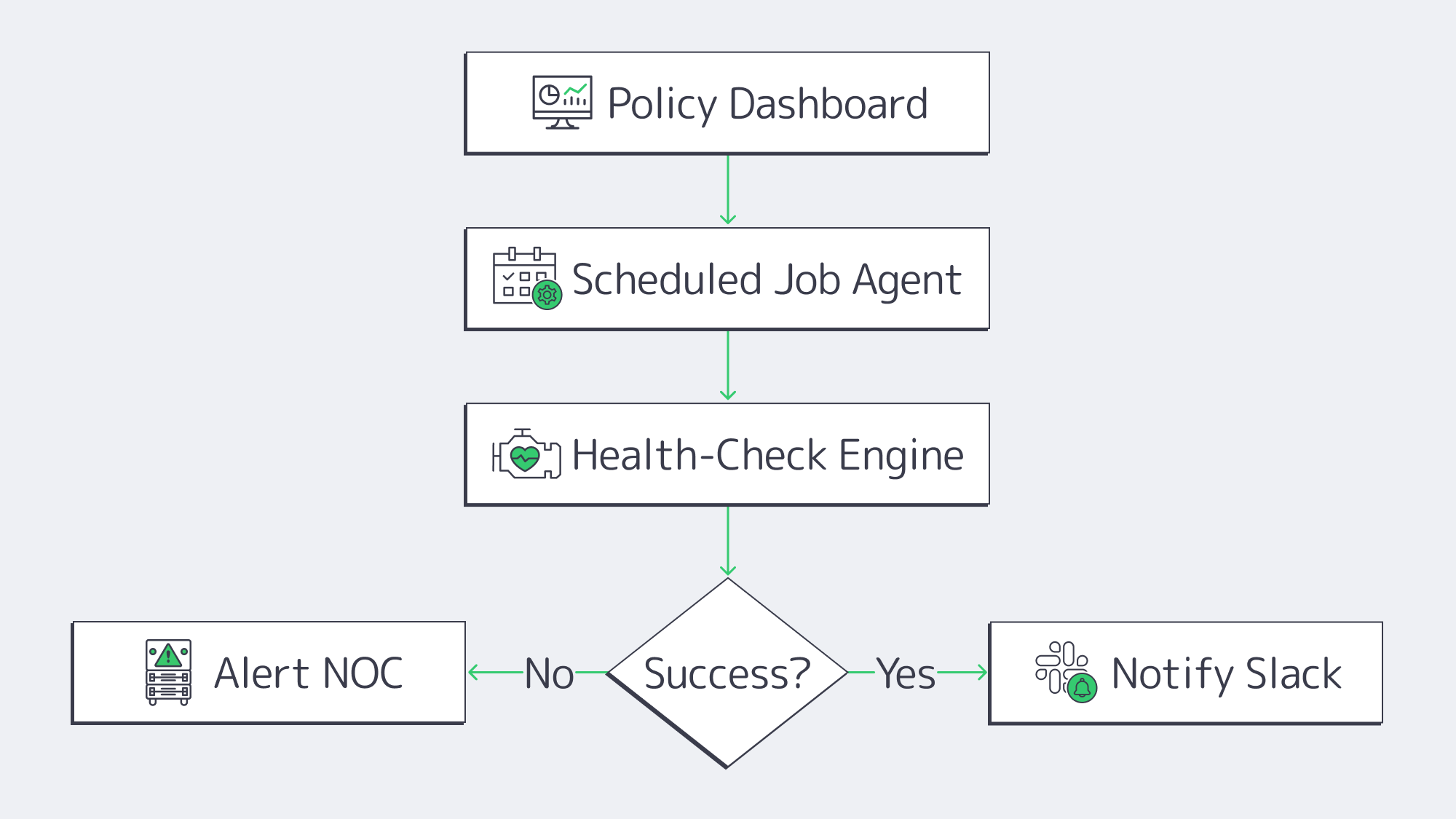
In SMBs where IT resources are constrained backup babysitting can be a real headache, but with modern engines operations and IT workloads are streamlined:
- Job scopes are defined with policy-first dashboards. Agents inherit RPOs, retention, and encryption once settings are applied.
- Restore points are constantly verified through automated health checks ensuring data is bootable.
- Success and failure events are automatically forwarded to Slack or SIEM through API hooks and webhooks.
Workflow times for quarterly test restores are significantly reduced, as most software can automate 90 % of the work. It is simple to select a VM and a handful of files and verify hashes, comparing them with production by spinning them up and tearing them down in an isolated VLAN or sandbox.
A Brief Overview of Best Hardening Practices
- Isolating networks: You can reduce unnecessary port exposure by placing the backup server on a VLAN of its own or operating on a separate subnet.
- MFA as standard: Secondary forms of authentication are required for both console and software access.
- In flight and at rest encryption: Replication paths should employ TLS and stored blocks should leverage AES-256 encryption as standard.
- Frequent patching: Hardened backup appliances need to be regularly patched to reduce the attack surface; if self-patching, follow a 30-day update SLA.
The above steps make your infrastructure less of a target for ransomware attacks. Should you fall prey, these extra precautions ought to raise alarm bells tripping SIEM before the damage is done and they don’t cost any extra to put in place.
Checklist: Implement a Dedicated Backup Server with Confidence
| Step | Outcome |
|---|---|
| Size capacity & retention | Enough headroom for 12–18 mo. growth |
| Select incremental-forever capable software | Faster jobs, smaller footprint |
| Enable immutability locks | Protect recent backups against deletion |
| Configure cloud sync or second site | Satisfy 3-2-1 without manual media rotation |
| Schedule quarterly test restores | Prove backups are usable |
Follow the list and the gap between a compliance breach and a clean audit narrows dramatically.
Make Your SMB Data Protection Future-Proof with a Dedicated Backup Server
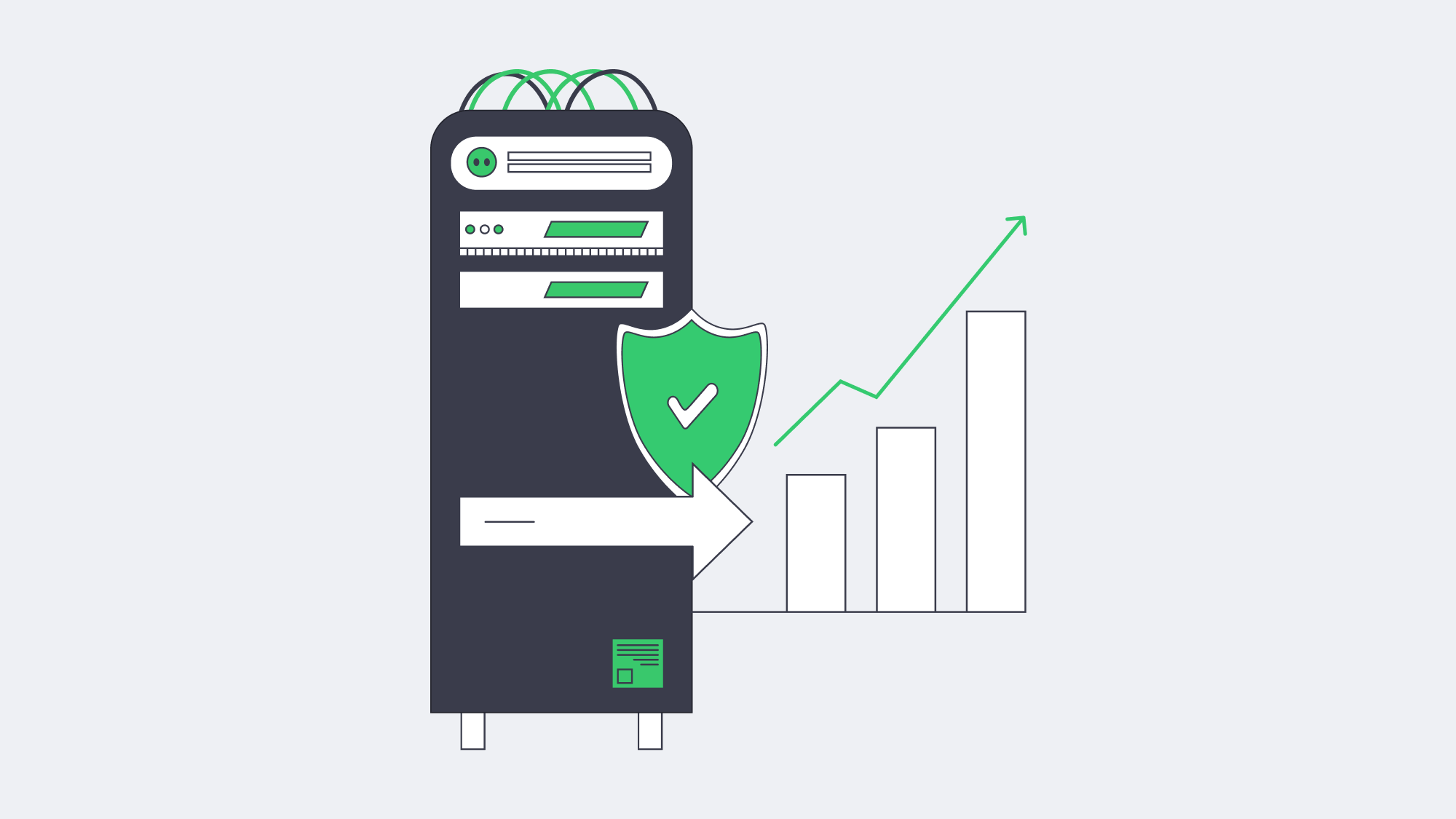
Backup efforts need to take the following into consideration: ransomware, compliance scrutiny, and raw data growth. Modern-day digital operations have gone beyond cloud SaaS and tape silos. The simplest, safest solution is a dedicated backup server for full control. With a dedicated server solution, incremental-forever captures run in the background, syncs are automatic, and deltas are stored off-site, bolstered by advanced encryption. This keeps data sealed, and all restore points are protected by immutable locks that prevent tampering. For SMBs, this modern model grants recoveries akin to those of a Fortune 500 company without hefty budgets, global clustering overheads, or complex DR orchestration.
Making the move to a dedicated setup is far less of a headache than it sounds. Simply provision a server, deploy backup software and point agents on it, and leave policy engines to do the hard work for you. For very little outlay and effort, you get airtight retention and rapid restoration at LAN speed should disaster strike. With this type of modern setup and the best practices in place, ransomware actors have a hard time getting their hands on anything of any use to exploit and corrupt, and it demonstrates secure operations to compliance auditors and customers. Organizations with smaller IT teams will also benefit from a higher return on uptime than ever before.
Order a Backup Server
Deploy a purpose-built backup server in minutes and safeguard your SMB data today—with Melbicom’s top-line infrastructure.