Blog
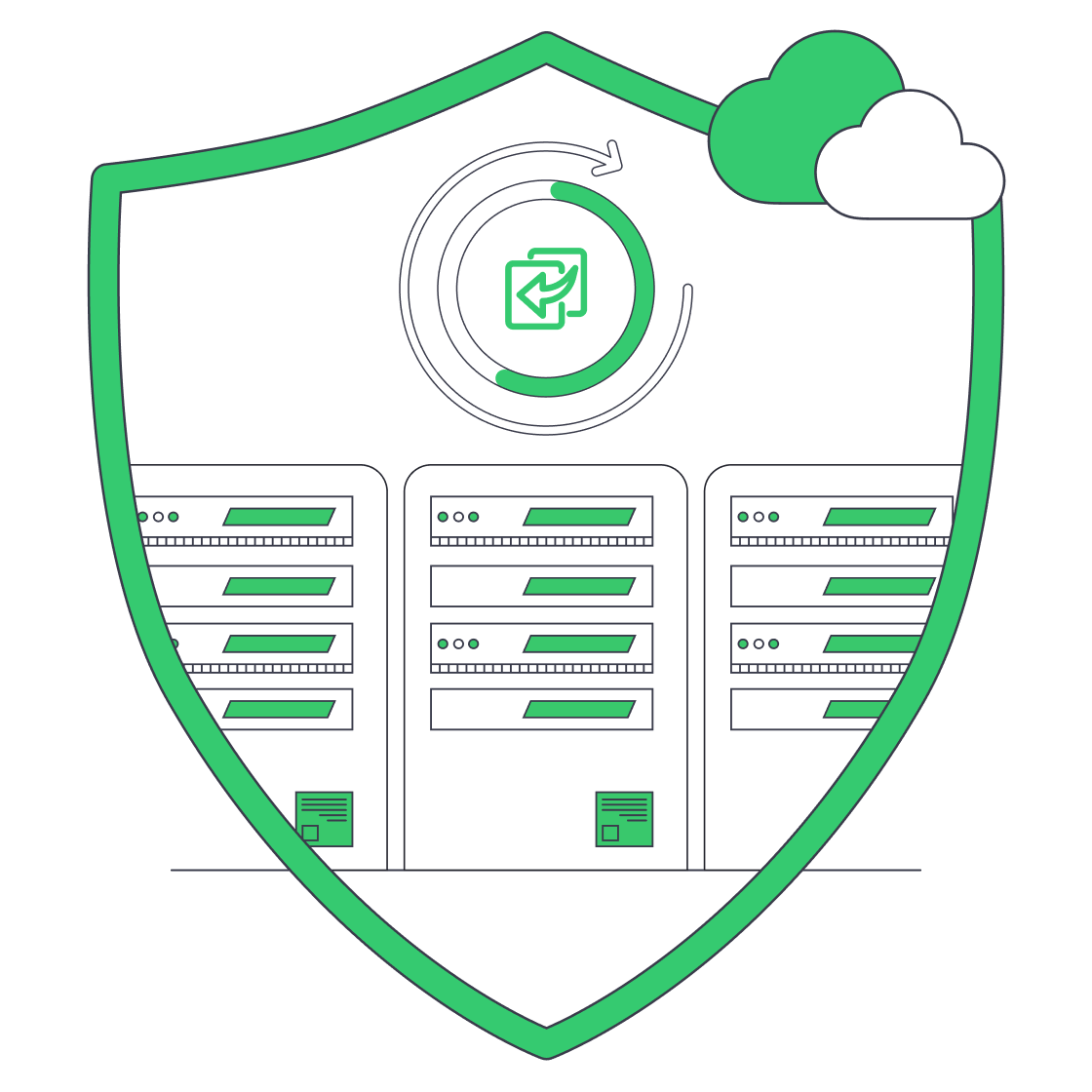
Beyond Free: Building Bullet-Proof Server Backups
Savvy IT leads love the price tag on “free,” but experience shows that what you don’t pay in license fees you often pay in risk. The 2024 IBM “Cost of a Data Breach” study pegs the average incident at $4.88 million—the highest on record.[1] Meanwhile, ITIC places downtime for an SMB at $417–$16,700 per server‐minute.[2] With those stakes, backups must be bullet-proof. This piece dissects whether free server backup solutions—especially those pointed at a dedicated off-site server—can clear that bar, or whether paid suites plus purpose-built infrastructure are the safer long-term play.
Are Free Server Backup Solutions Enough?
Why “Free” Still Sells
Free and open-source backup tools (rsync, Restic, Bacula Community, Windows Server Backup, etc.) thrive because they slash capex and avoid vendor lock-in. Bacula alone counts 2.5 million downloads, a testament to community traction. For a single Linux box or a dev sandbox, these options shine: encryption, basic scheduling, and S3-compatible targets are a CLI away. But scale, compliance and breach recovery expose sharp edges.
Reliability: A Coin-Toss You Can’t Afford
Industry surveys show 58-60 % of backups fail during recovery—often due to silent corruption or jobs that never ran.[3] Worse, 31 % of ransomware victims cannot restore from their backups, pushing many to pay the ransom anyway.[4] Free tools rarely verify images, hash files, or alert admins when last night’s job died. A mis-typed cron path or a full disk can lurk undetected for months. Paid suites automate verification, catalog integrity, and “sure-restore” drills—capabilities that cost time to script and even more to test if you stay free.
Automation & Oversight: Scripts vs. Policy Engines
Backups now span on-prem VMs, SaaS platforms, and edge devices. Free solutions rely on disparate cron tasks or Task Scheduler entries; no dashboard unifies health across 20 servers. When auditors ask for a month of success logs, you grep manually—if the logs still exist. Enterprise platforms ship policy-driven scheduling, SLA dashboards and API hooks that shut down noise. Downtime in a for-profit shop is measured in cash; paying for orchestration often costs less than the engineer hours spent nursing DIY scripts.
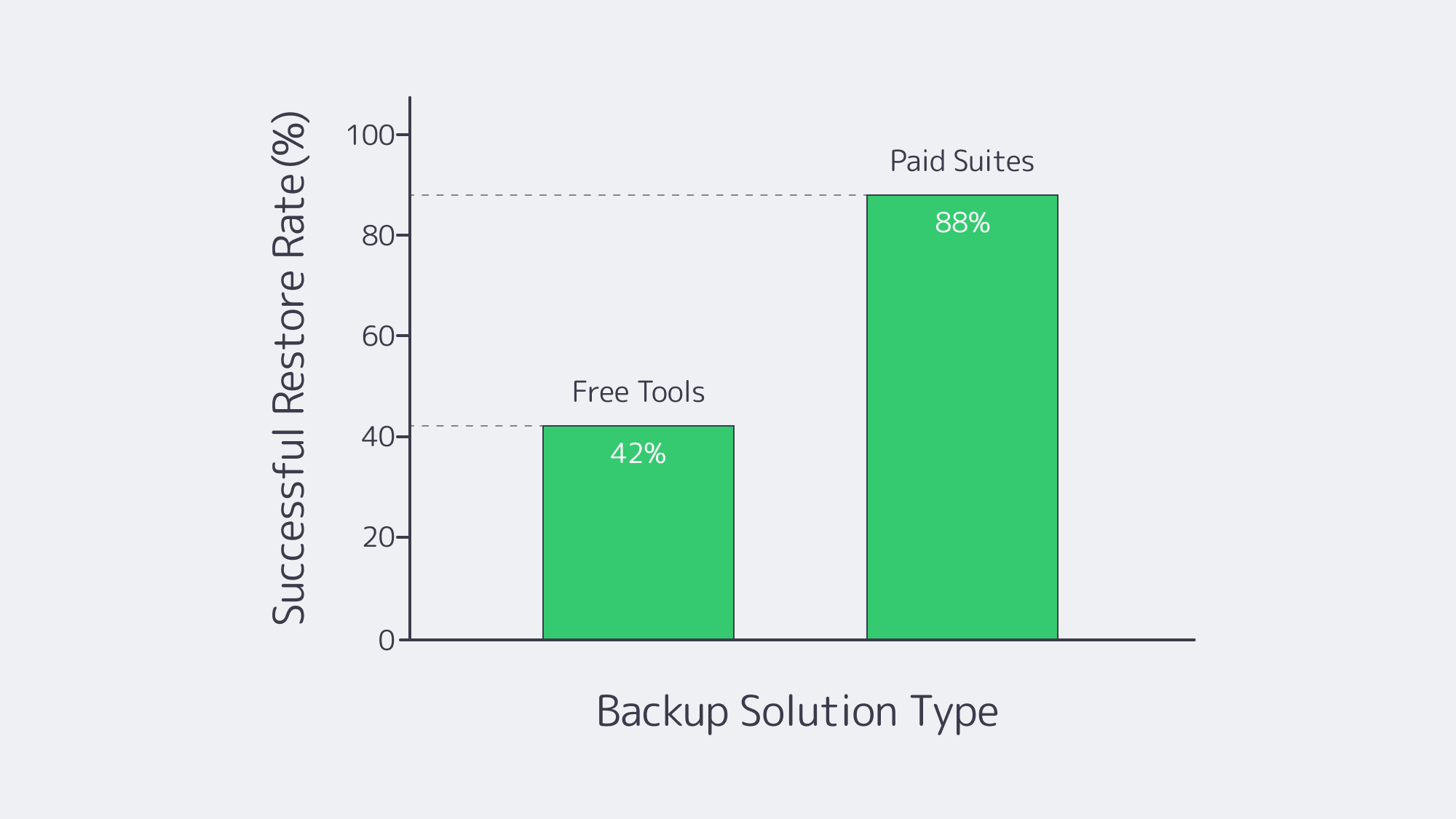
Storage Ceilings and Transfer Windows
Free offerings hide cliffs: Windows Server Backup tops out at 2 TB per job, only keeps a single copy, and offers no deduplication. Object-storage-friendly tools avoid the cap but can choke when incremental chains stretch to hundreds of snapshots. Paid suites bring block-level forever-incremental engines and WAN acceleration that hit nightly windows even at multi-terabyte scale.
Ransomware makes scale a security issue too. 94 % of attacks seek to corrupt backups, and a Trend Micro spin on 2024 data puts that number at 96 %.[5] Those odds demand at least one immutable or air-gapped copy—features rarely turnkey in gratis software.
Compliance & Audit Scenarios
GDPR, HIPAA, and PCI now ask not only, “Do you have a backup?” but also, “Can you prove it’s encrypted, tested, and geographically compliant?” Free tools leave encryption, MFA, and retention-policy scripting to the admin. Paid suites ship pre-built compliance templates and immutable logs—an auditor’s best friend when the clipboard comes out. When a Midwest medical practice faced an OCR audit last year, its home-grown rsync plan offered no chain of custody, and remediation fees ran into six figures. Real-world stories like that underscore that proof is part of the backup product.
The Hidden Invoice: Support and Opportunity Cost
Open-source forums are invaluable but not an MSA. During a restore crisis, waiting for a GitHub reply is perilous. Research by DevOps Institute pegs 250 staff-hours per year just to maintain backup scripts; at median engineer wages, that’s ~$16K—often more than a mid-tier commercial license. Factor in the reputational hit when customers learn their data vanished, and “free” becomes the priciest line item you never budgeted.
Why Dedicated Servers Tilt the Equation
| Feature | Free Tool + Random Storage | Paid Suite on Dedicated Server |
|---|---|---|
| End-to-end verification | Manual testing | Automatic, policy-based |
| Immutable copies | DIY scripting | One-click S3/Object lock |
| Restore speed | Best-effort | Instant VM/file-level |
| SLA & 24/7 help | None/community | Vendor + provider |
Isolation and Throughput
Pointing backups to a dedicated backup server in a Tier III/IV data center removes local disasters from the equation and caps attack surface. We at Melbicom deliver up to 200 Gbps per server, so multi-terabyte images move in one night, not one week. Free tools can leverage that pipe; the hardware and redundant uplinks eliminate the throttling that kills backup windows on cheap public VMs.
Geographic Reach and Compliance Flex
Melbicom operates 20 data-center locations across Europe, North America and beyond—giving customers sovereignty choices and low-latency DR access. You choose Amsterdam for GDPR or Los Angeles for U.S. records; the snapshots stay lawful without extra hoops.
Affordable Elastic Retention via S3
Our S3-compatible Object Storage scales from 1 TB to 500 TB per tenant, with free ingress, erasure coding and NVMe acceleration. Any modern backup suite can target that bucket for immutable, off-site copies. The blend of dedicated server cache + S3 deep-archive gives SMBs an enterprise-grade 3-2-1 posture without AWS sticker shock.
Support That Shows Up
We provide 24 / 7 hardware and network support; if a drive in your backup server fails at 3 a.m., replacements start rolling within hours. That safety net converts an open-source tool from a weekend hobby into a production-ready shield.
Free vs. Paid: Making the Numbers Work
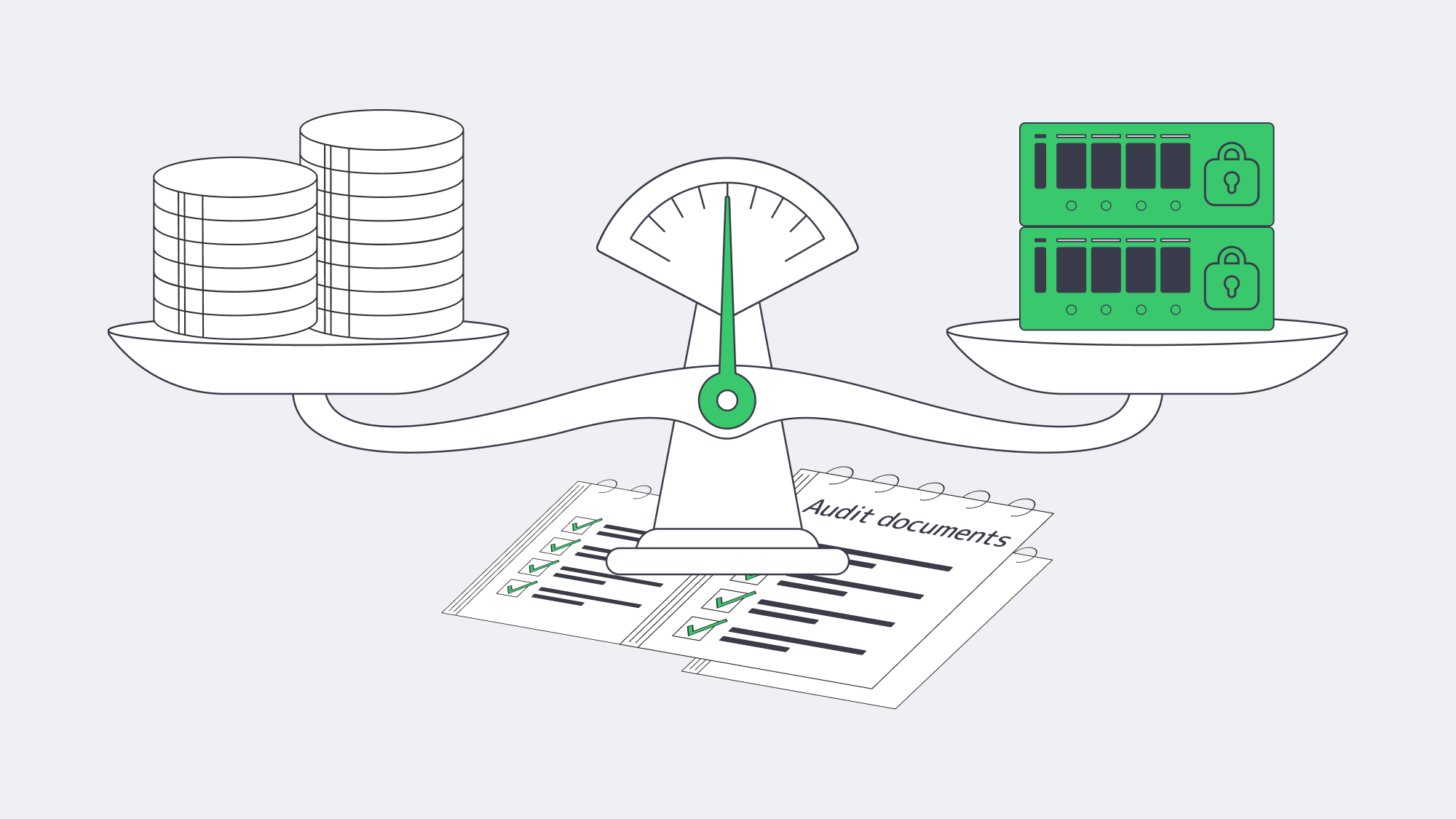
The financial calculus is straightforward: tally the probability × impact of data-loss events against the recurring costs of software and hosting. For many SMBs, a hybrid path hits the sweet spot:
- Keep a trusted open-source agent for everyday file-level backups.
- Add a paid suite or plugin only for complex workloads (databases, SaaS, Kubernetes).
- Anchor everything on a dedicated off-site server with object-storage spill-over for immutable retention.
Conclusion: Fortifying Backups Beyond “Good Enough”
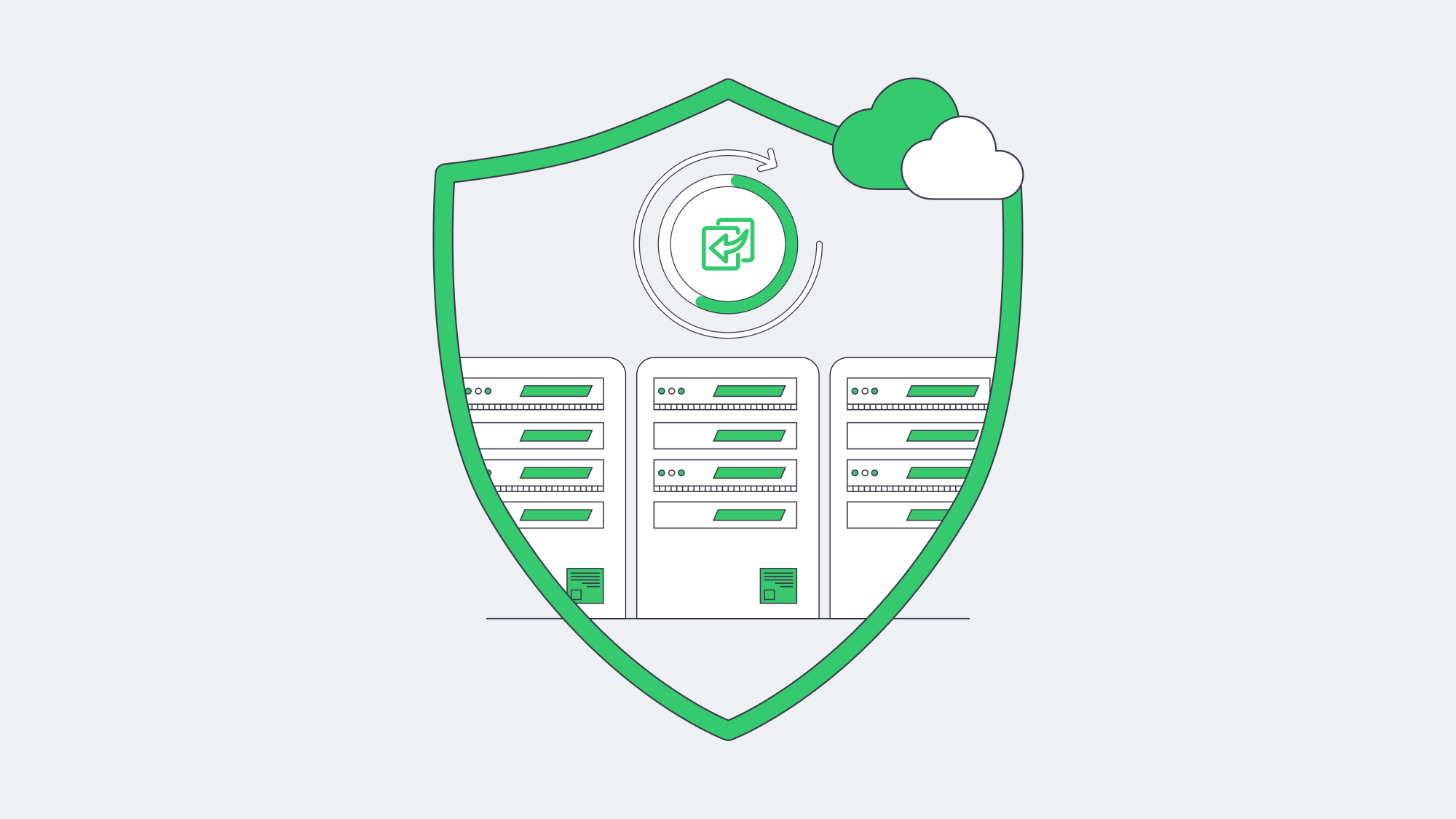
Free server backup solutions remain invaluable in the toolbox—but they rarely constitute the entire toolkit once ransomware, audits and multi-terabyte growth enter the frame. Reliability gaps, manual oversight, storage ceilings and absent SLAs expose businesses to outsized risk. Coupling a robust backup application—open or commercial—with a high-bandwidth, dedicated server closes those gaps and puts recovery time on your side.
Deploy a Dedicated Backup Server
Skip hardware delays—spin up a high-bandwidth backup node in minutes and keep your data immune from local failures.